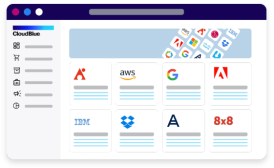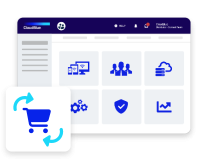Office 365 Billing, now referred to as Microsoft 365 Billing, encompasses the financial management processes for subscriptions and usage of Microsoft 365 services. Microsoft 365 is an integrated suite of cloud-based productivity tools, including Word, Excel, PowerPoint, Outlook, Teams, and OneDrive. Effective billing management is essential to ensure users and organizations can efficiently handle their subscriptions, payments, and related financial activities.
Key Components of Office 365 Billing (Microsoft 365 Billing)
- Subscription Plans: Microsoft 365 offers a variety of subscription plans tailored to different needs, such as plans for individuals, small businesses, enterprises, educational institutions, and nonprofits. Each plan offers different features, user capacities, and pricing.
- Billing Cycles: Users can select from monthly or annual billing cycles. Monthly billing provides flexibility with shorter commitment periods, while annual billing often offers cost savings through discounted rates.
- Payment Methods: Microsoft 365 supports various payment methods, including credit cards, debit cards, and direct bank transfers. For larger organizations, invoicing is available to facilitate bulk payments.
- License Management: Administrators can manage licenses within their organization, including assigning and reassigning licenses to users, purchasing additional licenses, and removing unused ones. This ensures efficient allocation of resources based on organizational needs.
- Billing Statements and Invoices: Users and administrators receive detailed billing statements and invoices outlining charges, usage, and payment due dates. These documents provide transparency and help in tracking expenses.
- Cost Management: Microsoft 365 includes tools for monitoring and managing costs, such as usage reports and spending analytics. These tools assist organizations in optimizing their subscription plans and controlling expenses effectively.
- Renewals and Cancellations: Subscriptions are typically set to auto-renew by default. Users can manage renewal settings and have the option to cancel or downgrade their subscriptions if necessary, avoiding unexpected charges.
Benefits of Office 365 Billing (Microsoft 365 Billing)
- Flexibility: With a range of subscription plans and billing cycles, organizations can choose options that best fit their operational and financial requirements.
- Scalability: As businesses grow, they can easily scale their Microsoft 365 subscriptions by adding more licenses or upgrading to higher-tier plans to access additional features.
- Cost Transparency: Detailed billing statements and cost management tools provide clear insights into spending, helping organizations stay within budget and make informed financial decisions.
- Convenience: Automated billing and payment processes reduce administrative burdens, allowing organizations to focus on their core activities without worrying about manual billing management.