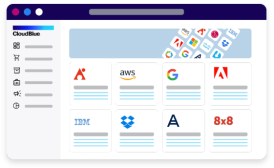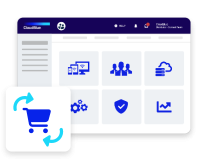Multi-factor Authentication (MFA) is an essential security measure that adds an extra layer of protection beyond just a username and password.
By requiring multiple verification steps during login, MFA significantly reduces the risk of unauthorized access. Typically, MFA involves combining something you know (like a password) with something you have (like a phone or authenticator application) or something you are (biometrics like fingerprints). This approach makes it much harder for cybercriminals to breach your accounts, even if they manage to steal your password.
In the SaaS world, MFA is becoming standard practice for securing applications. Providers like Google, Microsoft, and AWS offer MFA setups as part of their login process. Whether you’re managing personal accounts or a complex cloud environment, enabling MFA is one of the best ways to protect sensitive data.
How Does MFA Work and How to Set it Up?
Setting up MFA is straightforward, and most providers guide users through the process. For example, when using Google or Microsoft services, you can enable MFA by downloading an authenticator application such as Google Authenticator or Microsoft Authenticator. Once the app is installed, you link it to your account by scanning a QR code or entering a unique setup key. After that, every time you log in, you will need to provide your password followed by a time-sensitive code from the authenticator app. This process adds an extra layer of security that goes beyond traditional two-factor authentication (2FA) by incorporating multiple factors that verify your identity.
Many SaaS applications make it easy to enable MFA, and it’s quickly becoming an industry standard due to its numerous benefits. Users can also configure MFA via SMS or email codes, though authenticator apps are generally considered more secure and less susceptible to attacks.
The Benefits and Challenges of MFA
The primary advantage of MFA is increased security. By adding additional verification methods, it becomes much harder for attackers to access your accounts. In business settings, particularly SaaS environments where employees manage sensitive data, MFA is critical for preventing data breaches. Tools like AWS and other cloud platforms use MFA to protect login credentials, adding a crucial line of defense.
However, MFA isn’t without its challenges. Users can experience MFA fatigue if they’re required to verify their identity too frequently, leading to frustration. Additionally, in rare cases, people may lose access to their second factor, such as a lost phone, which can cause login difficulties. Despite these minor drawbacks, the advantages of MFA far outweigh the cons, making it a vital component of modern cybersecurity.