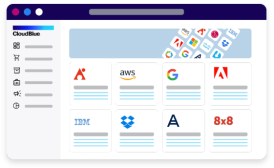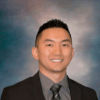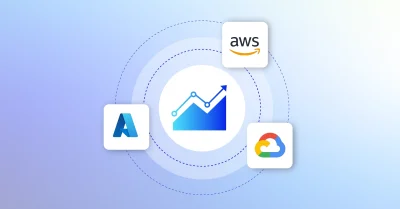CloudBlue V22 has been released, and with it comes new features and improvements that help our vendors, service providers/distributers, and resellers leverage CloudBlue as the platform for their channel distribution. Backed by insights and feedback from our ecosystem and high-growth customers, we believe this release of CloudBlue will undoubtedly help our customers with their journey in the channel and ultimately grow their ecosystem and their business.
We’re going to highlight three major feature implementation and improvements below, and you can see a full release of the changes in the V22 Release Notes.
Define your exact Offer and Plans – exactly how your business has set it up
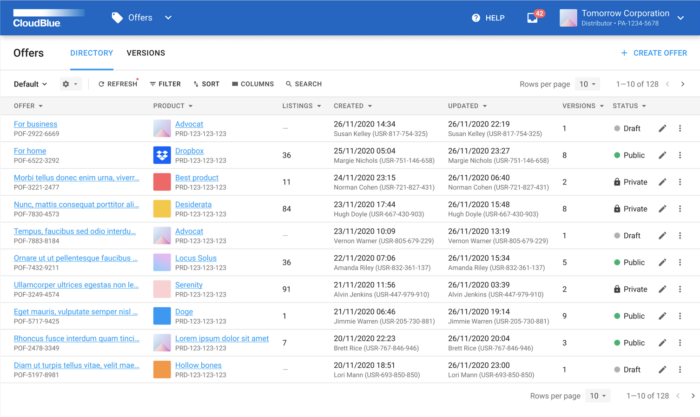
With our new Offers Management module, Vendors and Intellectual Property (IP) owners can now define exactly how they want to package their various SKUs (which can be base products/services, add-ons, support, etc.) in various plans and offers to be sold by Service Providers and Distributors. Vendors will notice a new module – called Offers – that allows them to create offers from their existing products and items.
Our intuitive walk-through wizard will help customers select products and define plans (which includes periods, descriptions, features, items etc.) that go into each offer. We know that offers and plans change as the business evolves, so we’ve also introduced the capability for versioning should the Offer or Plan need to be changed in the future.
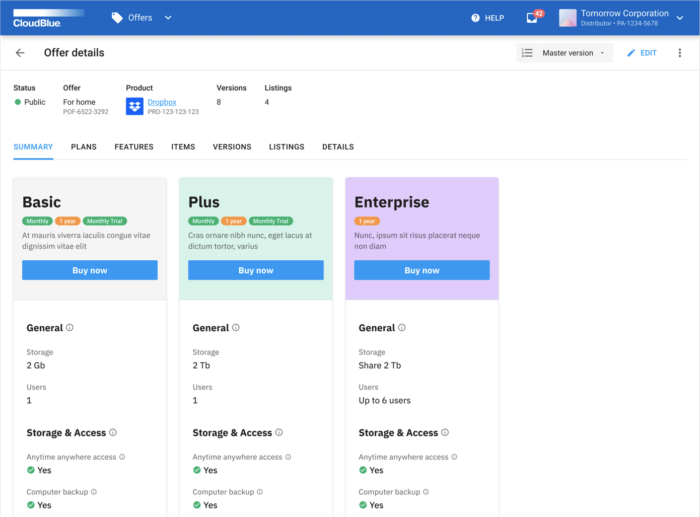
Submitting the Offer is tied to CloudBlue’s listing functionality. When a listing is created, Vendors select the exact Offer they want to submit to the specific partner. Once a listing is submitted, the Service Provider/Distributor can see exactly how the ISV packaged their Offers and details around their Plans in order to aid with marketplace configuration, as all the relevant information is located within the Offer at the point of submission.
Notifications and account switches made easy
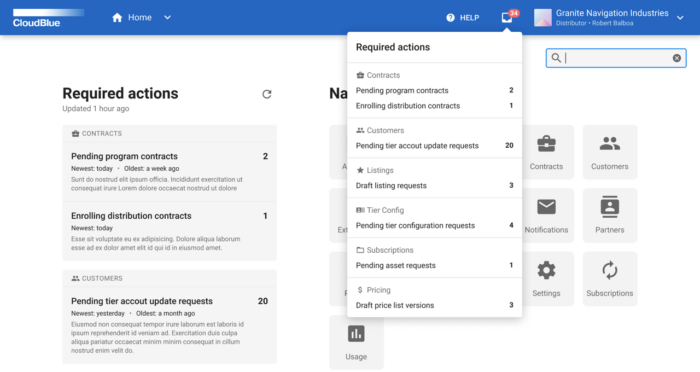
Our new persistent header navigation center is a convenient and quick way to access the notifications that require attention on your account. Prior to this release, notifications were only shown in the home dashboard, but critical notifications may come in when you are working in different areas of the portal.
Now, if you are working on a product configuration and there is a new notification (such as a new listing request or a new fulfillment request), you will immediately receive a notification that is shown in the top notification bar. The home dashboard notifications will still be available and with the introduction of persistent notifications, users will be notified of any actions required of them wherever they are working.
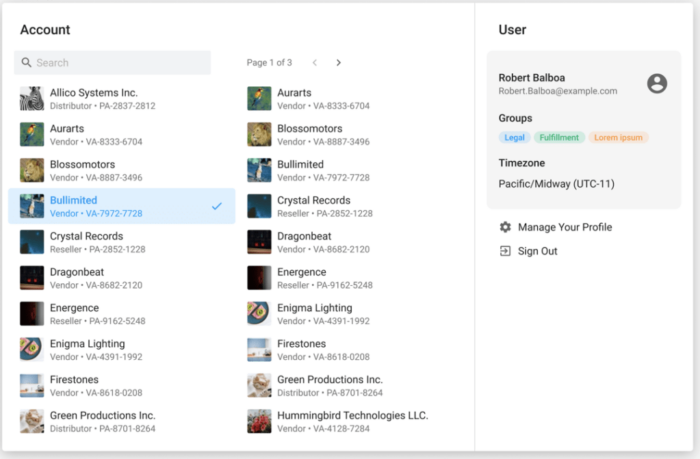
We didn’t just make accessing CloudBlue’s notifications easier, but we also made switching accounts faster and more seamless as well. With our new account selector dropdown, users will now see all of the accounts associated with their user email, including both Vendors and Providers accounts, and be able to switch to the appropriate account and portal with a click. Additional information is also shown in the dropdown, including the group(s) that the user belongs to in their active account, their set time zone, and a quick link to manage their user profile to edit additional settings.
Partners Management – Reimagined!
With this new release of CloudBlue, we have consolidated our Agreements and Contracts functionality into the Partner’s module. This is a natural progression of our Partner Relationship Management (PRM) functionality within CloudBlue as agreements and contracts are core to partner relationships within CloudBlue.
While the Agreements and Contracts functionalities remain largely the same, companies can speed up the partner onboarding process by using a simple description of the agreement between the two parties ahead of providing the legal agreement. Users can still upload their agreements within CloudBlue to keep track of all legal agreements between the two companies for easy and secure access of the document outlining the business relationship.
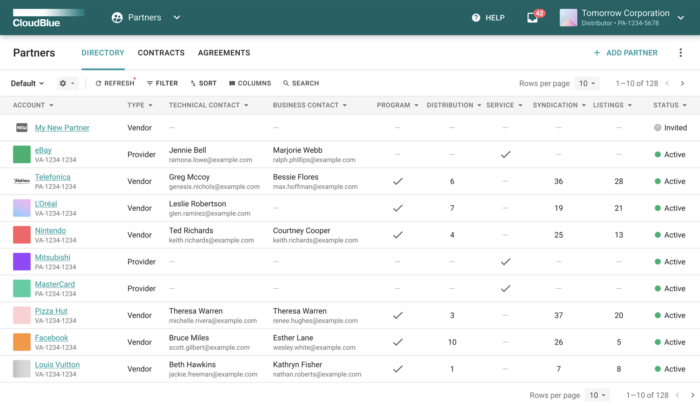
When adding a new partner, a new walk-through wizard will assist users in inserting all the necessary information when defining the relationship, including the type of partner, the context of the relationship (including any agreement documents), the marketplace that the partner will work in, and any other desired information.
Users can also automatically activate the partner account immediately or choose the more traditional invitation link to share. Activating the partner account directly allows users to get partners started quickly and then have the flexibility to onboard them separately or at a later moment.
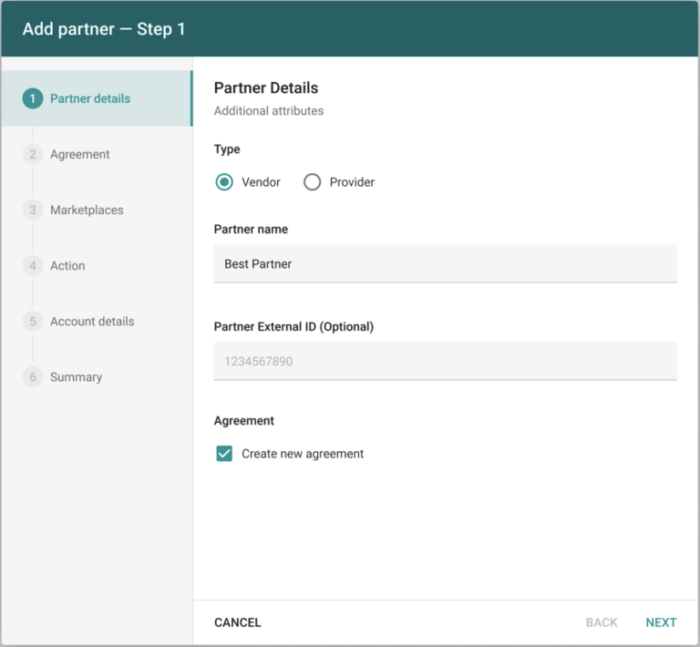
Overall, we are very excited about this latest release of CloudBlue. I’ve just covered three of our big features that we worked on and released in V22. Full details, including our new reports functionality, helpdesk, and real-time validation of Tier Configuration Requests (TCR), are available in our V22 Release Notes.
Stay tuned for more helpful information for this release in the coming weeks – including our V22 Release webinar on March 17th and more product-focused blog posts.